FPV System
EWRF 7082VR 5.8G 48CH 25mW/100mW/200mW/OFF Power Adjustable AIO FPV Transmitter for FPV RC Drone
- SKU : 1412203
- Condition : New
- Brand : BAXIN
- Processing Time : Ships Within 24-48 Hours
- Return Policy : 30-day refund or replacement
$31.99 $37.99
EWRF 7082VR 5.8G 48CH 25mW/100mW/200mW/OFF Power Adjustable AIO FPV Transmitter for FPV RC Drone
Description:
Item number: EWRF 7082VR
Frequency: 5.8G 48CH
Transmitting Power: 25mW/100mW/200mW/OFF(Pitmode)
Power supply: DC 3-5.2 V (1S)
Current(4.2v): 320mA (25mW) /400mA(100mW) /460mA(200mW)
Weight: 4.4g
Standard size: 18.03*16.83*16.55mm
Features:
* Adjustable 4 modes:25mW/100mW/200mW/OFF
* 700VTL camera,120o field of view
* Channel changes through S.BUS
* Clean powerup and channel switching without interference to others
* Miniature and light weight design
* Weight:4.4g
User Guide:
1.LED indication:
* The red LED indicates the state of working mode or the item when setting the VTX(flashing 1 time means selecting the channels, flashing 2 times means selecting the bands, flashing 3 times means selecting the power levels).
* The blue LED indicates the state of Pitmode or the value of item when setting the VTX( e.g. when selecting the channels, 3 times of flashing means channel 3. When selecting the bands, 3 times of flashing means band C.As for the item of power levels,3 times of flashing means at the power level of 200mW)
* The green LED flashing indicates that the VTX overheat protection is working, the power level will go down.
2.Working mode indication:
* After powering up, the red & blue LEDs will signal the following three items of VTX in turn: channel, band and power level (the flashing times of the red and blue LEDs indicate the item and the value respectively). After that, the LEDs indicate the working modes.
* Normal: The red & blue LED are on.
* Pitmode:The red LED is on and blue LED is off.
3.Setting:
* Press and hold the button until the red LED flash 1 time which means the item of channel selecting, then press the button can select the channels (blue LED flashing times corresponds to the channel 1-8).
* Press and hold the button again, the red LED will flash 2 times which means the item of band selecting, then press the button can select the band (blue LED flashing times corresponds to the band A-F).
* Press and hold the button again, the red LED will flash 3 times which means the item of power level selecting, then press the button can select the power (blue LED flashing times corresponds to the power level).
* Finally, press and hold the button, save and exit the setting of VTX (This step is essential for setting).
* Press the button twice will toggle the ON/OFF of Pitmode.
4. SBUS setting
Connected to the 6th channel of the receiver ,turn back and forth the switch can change channels. The operation similar to key trigger mode.
Package Included:
1x EWRF 7082VR FPV Transmitter












![megamenu-3[1]](https://i0.wp.com/baxin.store/wp-content/uploads/2020/12/megamenu-31.png?fit=540%2C460&ssl=1)











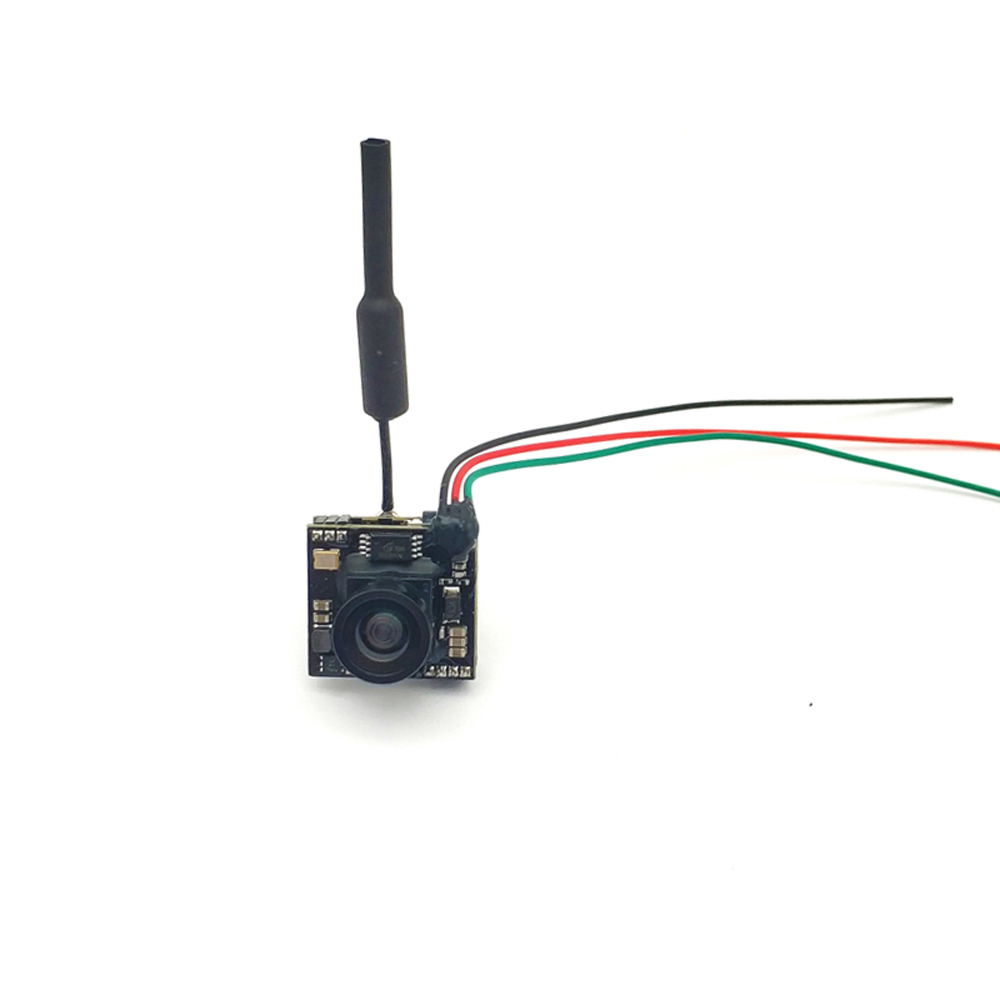
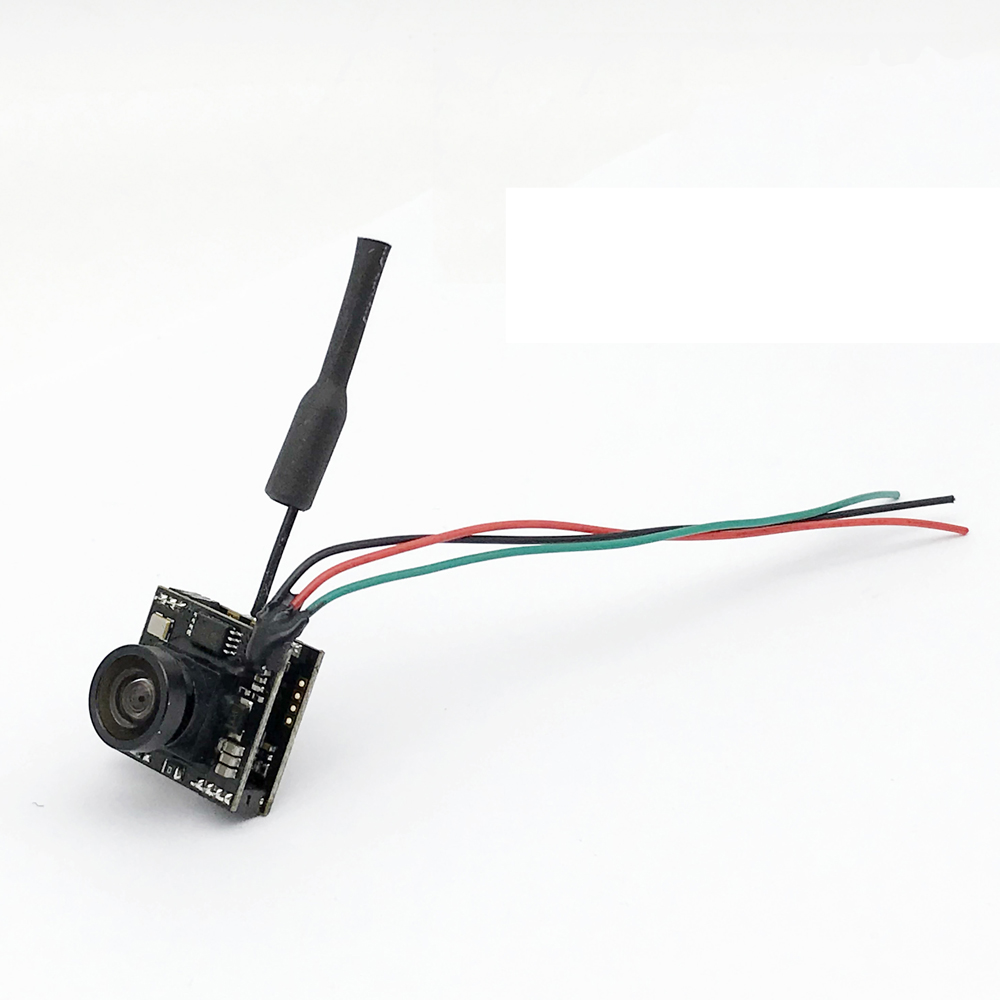
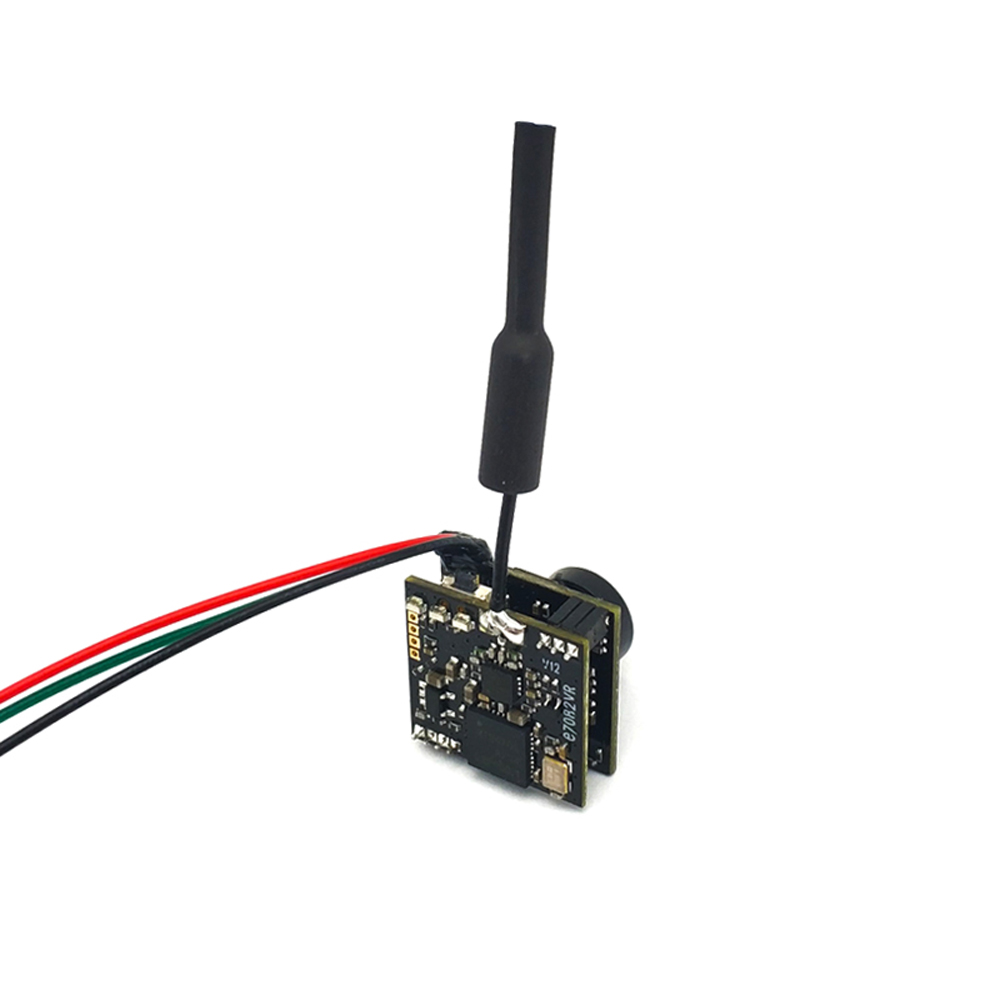
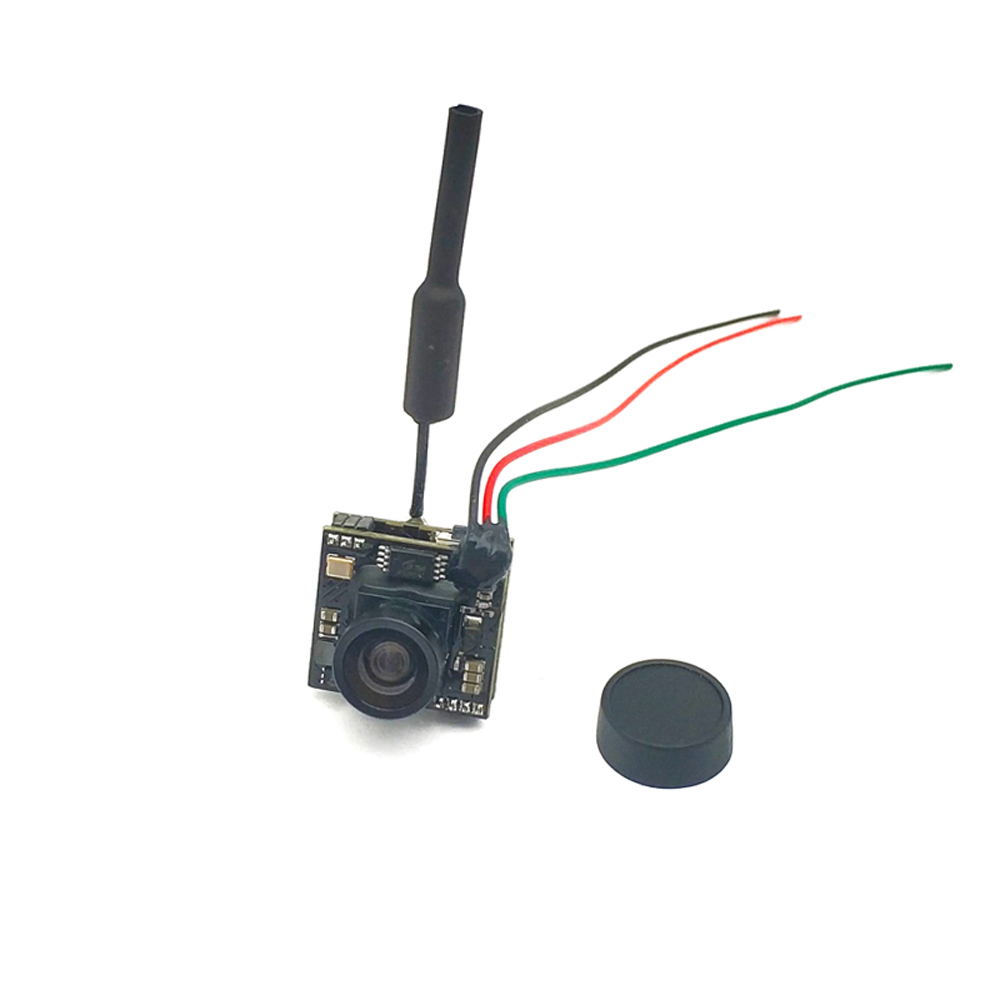
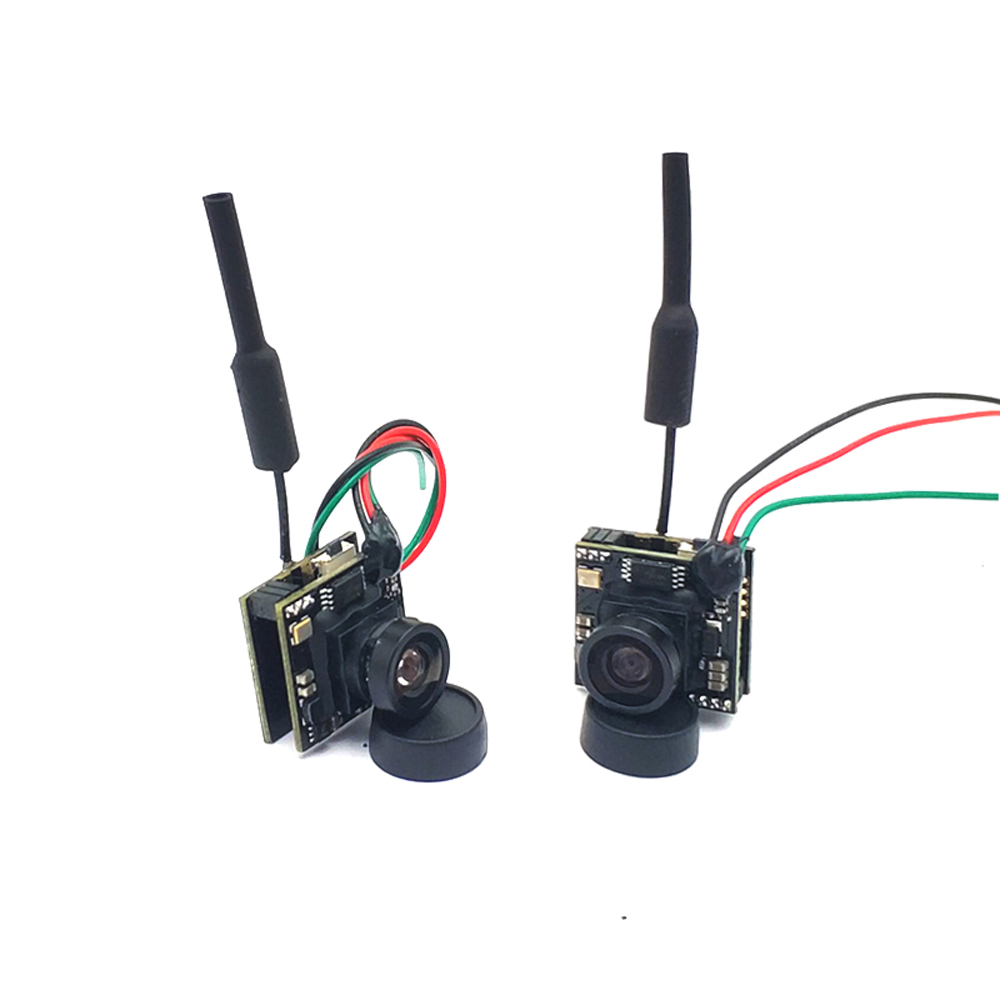
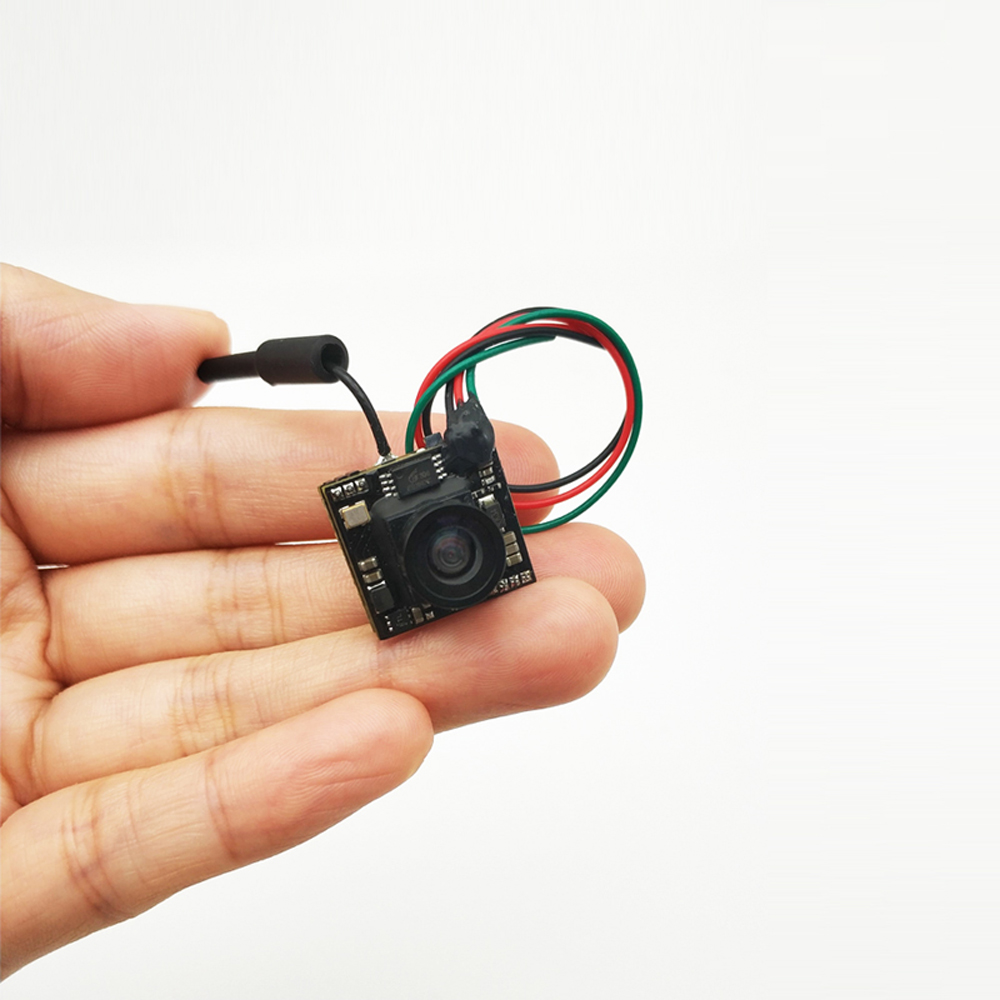
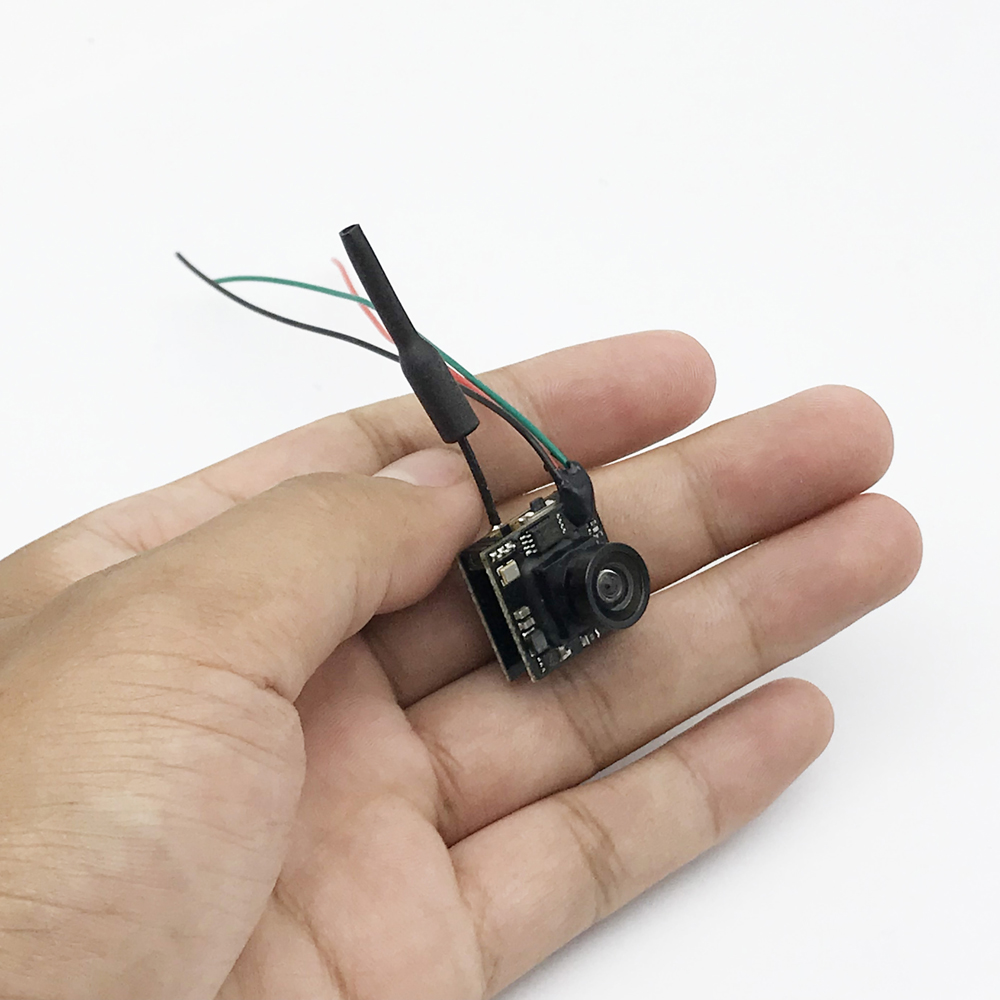
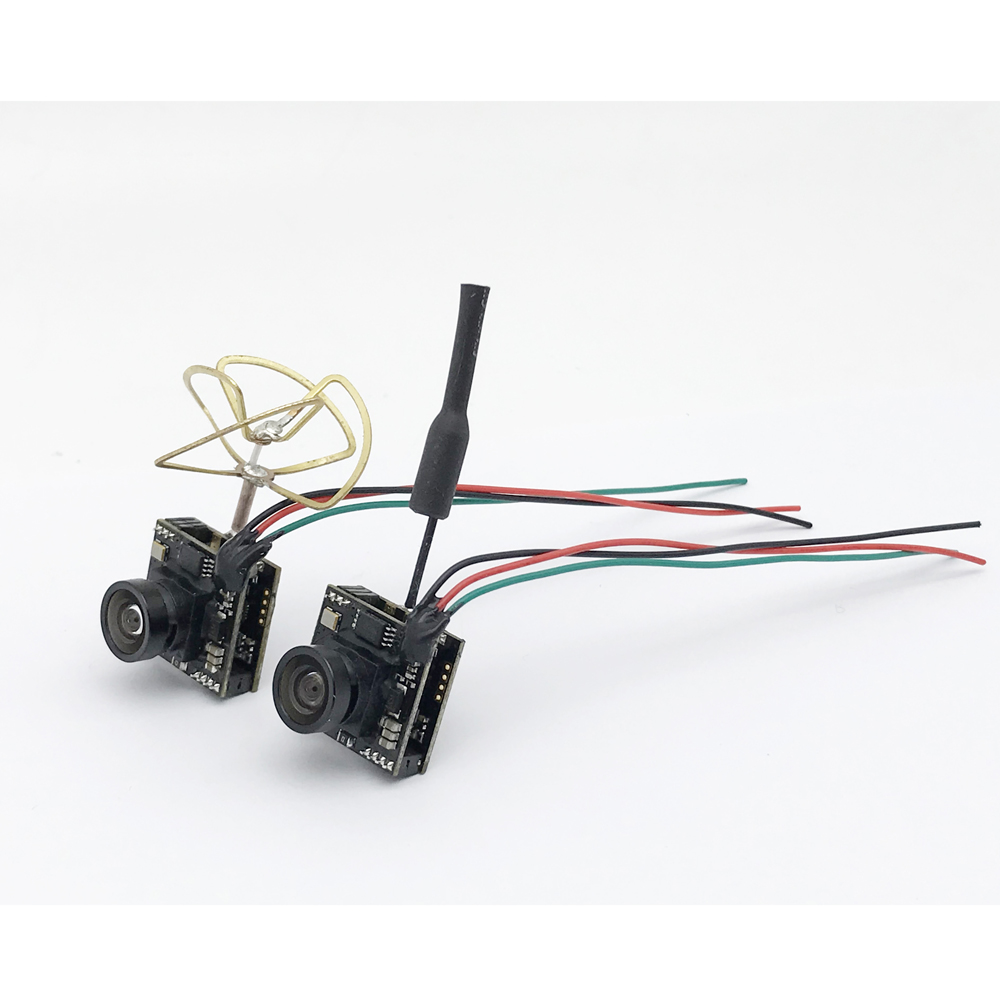
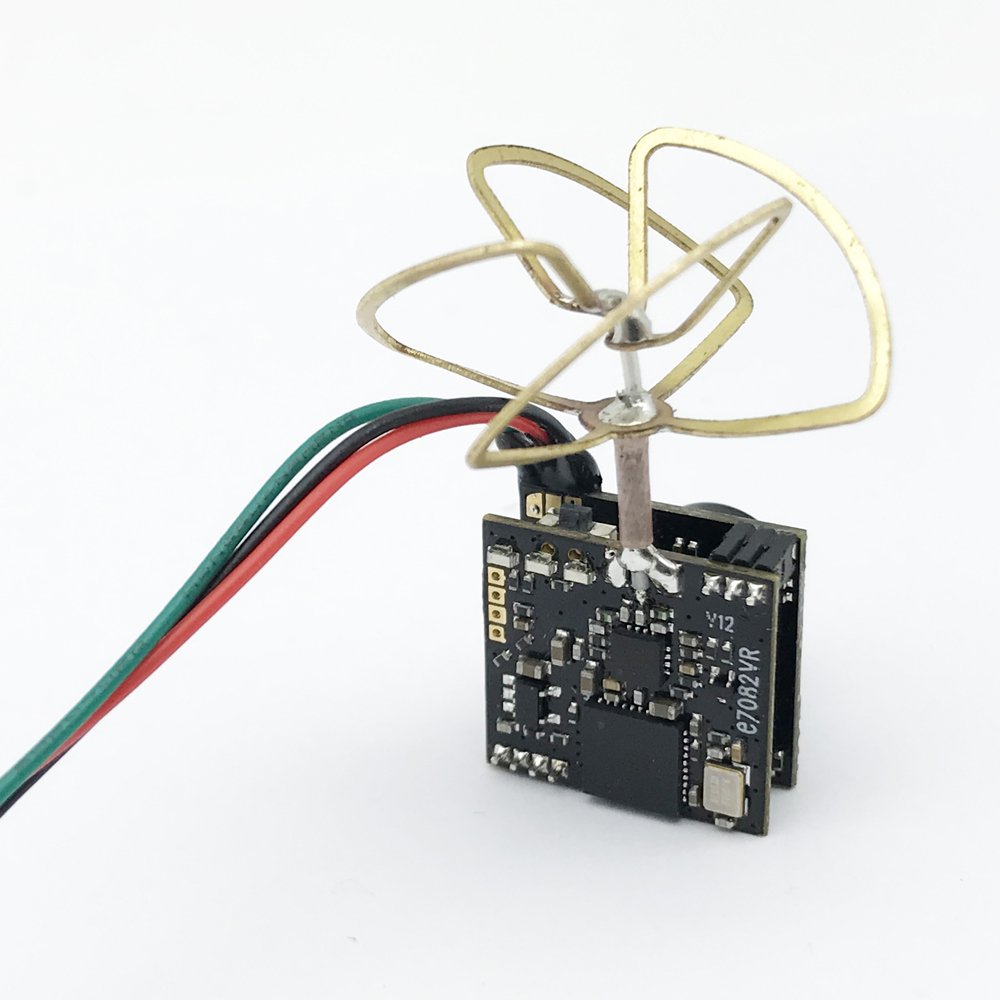















There are no reviews yet.